wordpressでのパーマリンク設定を行う際のnginxでの設定方法です。Apacheならhtaccess吐くけど最近はもうApacheを全く使わなくなっちゃいました。この設定では/var/www/yourhostnameにwordpressをstoreしていることを前提にしています。
server {
listen 80;
server_name blog.kmusiclife.com;
access_log /var/log/nginx/yourhostname.log;
error_log /var/log/nginx/yourhostname.error.log;
root /var/www/yourhostname;
index index.html index.htm index.php mtview.php;
location ~ \.php$ {
include /etc/nginx/fastcgi_params;
fastcgi_pass 127.0.0.1:9000;
fastcgi_index index.php;
fastcgi_param SCRIPT_FILENAME /var/www/yourhostname$fastcgi_script_name;
}
if (!-e $request_filename) {
rewrite ^/(.+)$ /index.php?q=$1 last;
}
}
あとは再起動するだけ
# nginx -t nginx: the configuration file /etc/nginx/nginx.conf syntax is ok nginx: configuration file /etc/nginx/nginx.conf test is successful # /etc/init.d/nginx restart